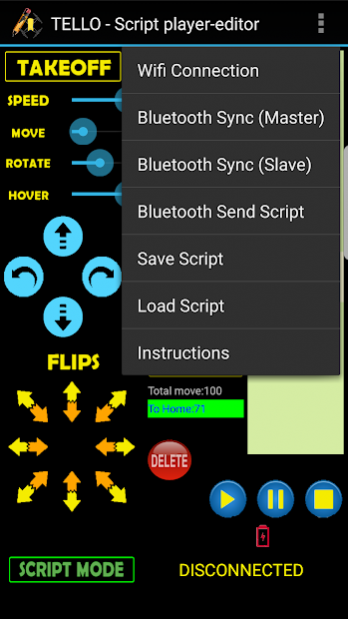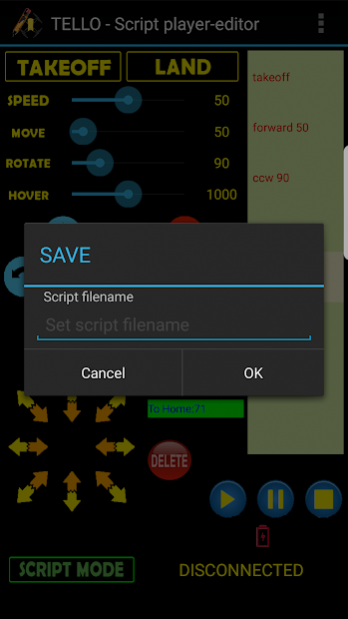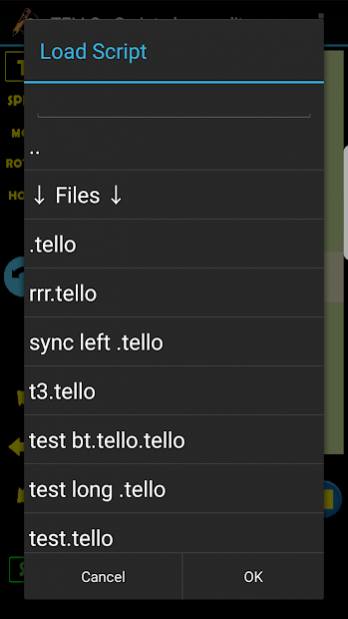Ryze/ Dji Tello Scripts manager 6
Paid Version
Publisher Description
Control your Tello drone with scripts.
Create,save,load edit and sync via Bluetooth with up to 8 other devices to get sync control over several Tello drones
RTH function available
Unlimited sequences of commands
Pause available
auto connect to wifi
instructions
http://www.androidefillo.it/tello/instructions.htm
THIS APP IS STILL IN EVOLUTION PHASE. RYZE SDK IS NOT WORKING PERFECTLY RIGHT NOW, APP WILL FOLLOW RYZE FIRMWARE UPDATE HOPEFULLY FIXING COMMAND RECEIVING PROBLEMS
The app expressly disclaims all warranties of any kind, wheter express or implied.
The app makes no warranty that app itself or the content will meet or satisfy your requirements
The app shall have no responsibility for any damage to your phone, tablet, drone, people or things that results from your use of the app and its contents
this app relates to Ryze DJI Tello drone
THIS APP REQUIRES BT AND WIFI ON. DO NOT PLACE THE DEVICE IN AERO MODE, THIS IS NOT NECESSARY AS THERE IS NOT VIDEO STREAM. HAVING DEVICE IN AERO MODE CAN CAUSE ERRORS
About Ryze/ Dji Tello Scripts manager
Ryze/ Dji Tello Scripts manager is a paid app for Android published in the Recreation list of apps, part of Home & Hobby.
The company that develops Ryze/ Dji Tello Scripts manager is Defillo. The latest version released by its developer is 6.
To install Ryze/ Dji Tello Scripts manager on your Android device, just click the green Continue To App button above to start the installation process. The app is listed on our website since 2018-04-11 and was downloaded 17 times. We have already checked if the download link is safe, however for your own protection we recommend that you scan the downloaded app with your antivirus. Your antivirus may detect the Ryze/ Dji Tello Scripts manager as malware as malware if the download link to scrip.tello is broken.
How to install Ryze/ Dji Tello Scripts manager on your Android device:
- Click on the Continue To App button on our website. This will redirect you to Google Play.
- Once the Ryze/ Dji Tello Scripts manager is shown in the Google Play listing of your Android device, you can start its download and installation. Tap on the Install button located below the search bar and to the right of the app icon.
- A pop-up window with the permissions required by Ryze/ Dji Tello Scripts manager will be shown. Click on Accept to continue the process.
- Ryze/ Dji Tello Scripts manager will be downloaded onto your device, displaying a progress. Once the download completes, the installation will start and you'll get a notification after the installation is finished.